Emergency Equipment
EMERGENCY EQUIPMENT SEARCH
Objective:To capture all draft items & submitted Emergency Equipment details in a single page. Initiator have edit option to make modification in inspection from search page.
User can find below details from Equipment Inspection Search page:
Equipment Inspection Search
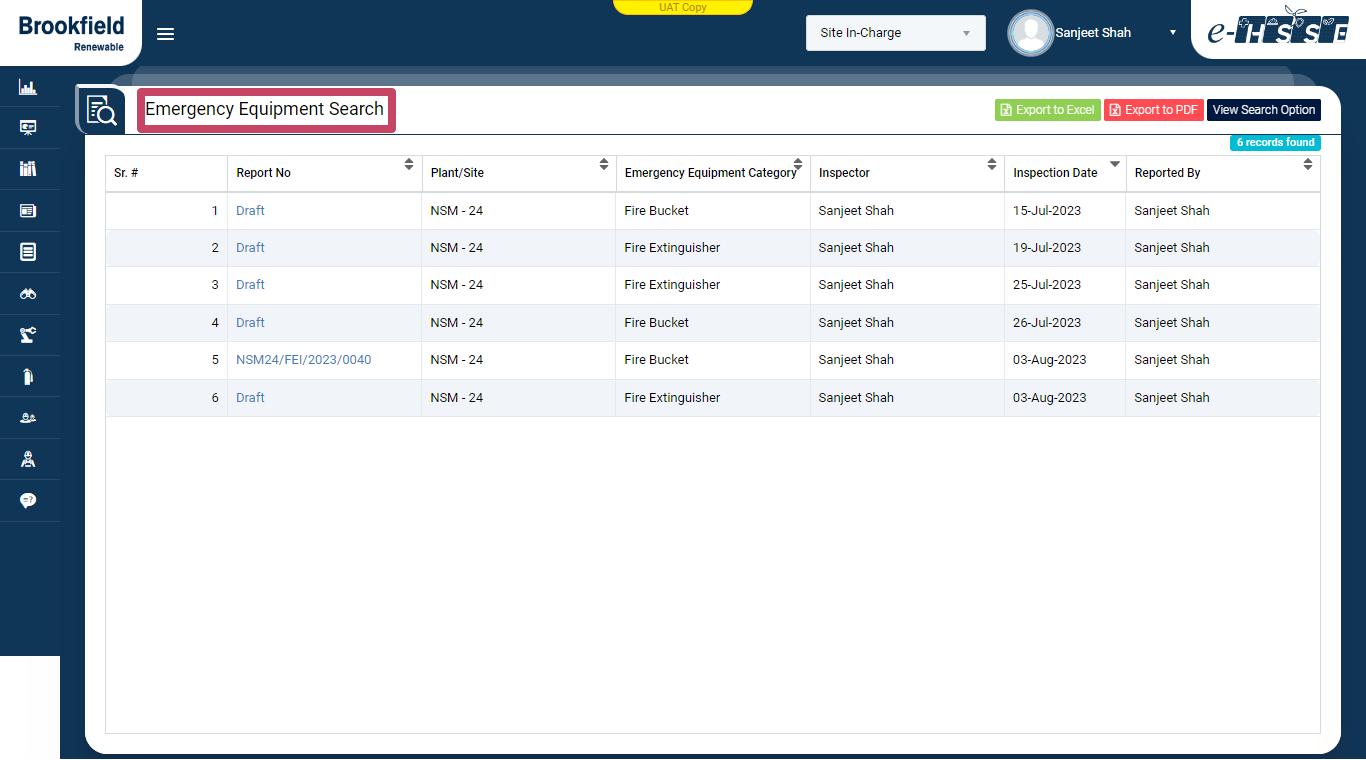
Image 1
- Go to Emergency Equipment | Emergency Equipment Search. Search page will be open.
- Based on filter condition it shall display all entries on page. Ex. Draft items, Saved entries.
- User can export records in excel & PDF format.
Note :
- Search results will be varied based on filter selection.
Search Filter
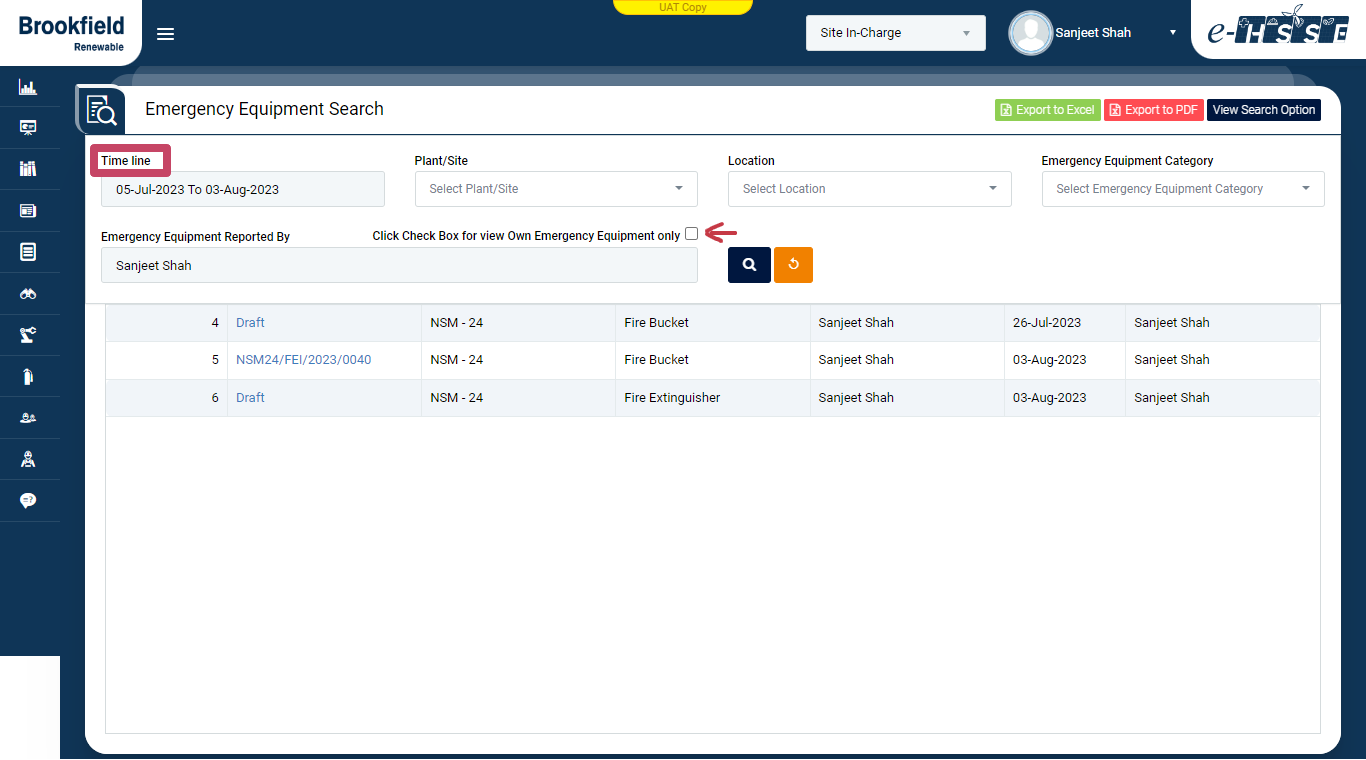
Image 2
- Click on View Search Option. Search filter criteria shall open.
- Filter choices are Timeline, Plant/Site, Location, Emergency Equipment Category, and Emergency Equipment Reported By.
- One checkbox available for view Own Emergency Equipment Only. If it is checked then only those records shall be displayed which are created by logged in user.
View Draft Item
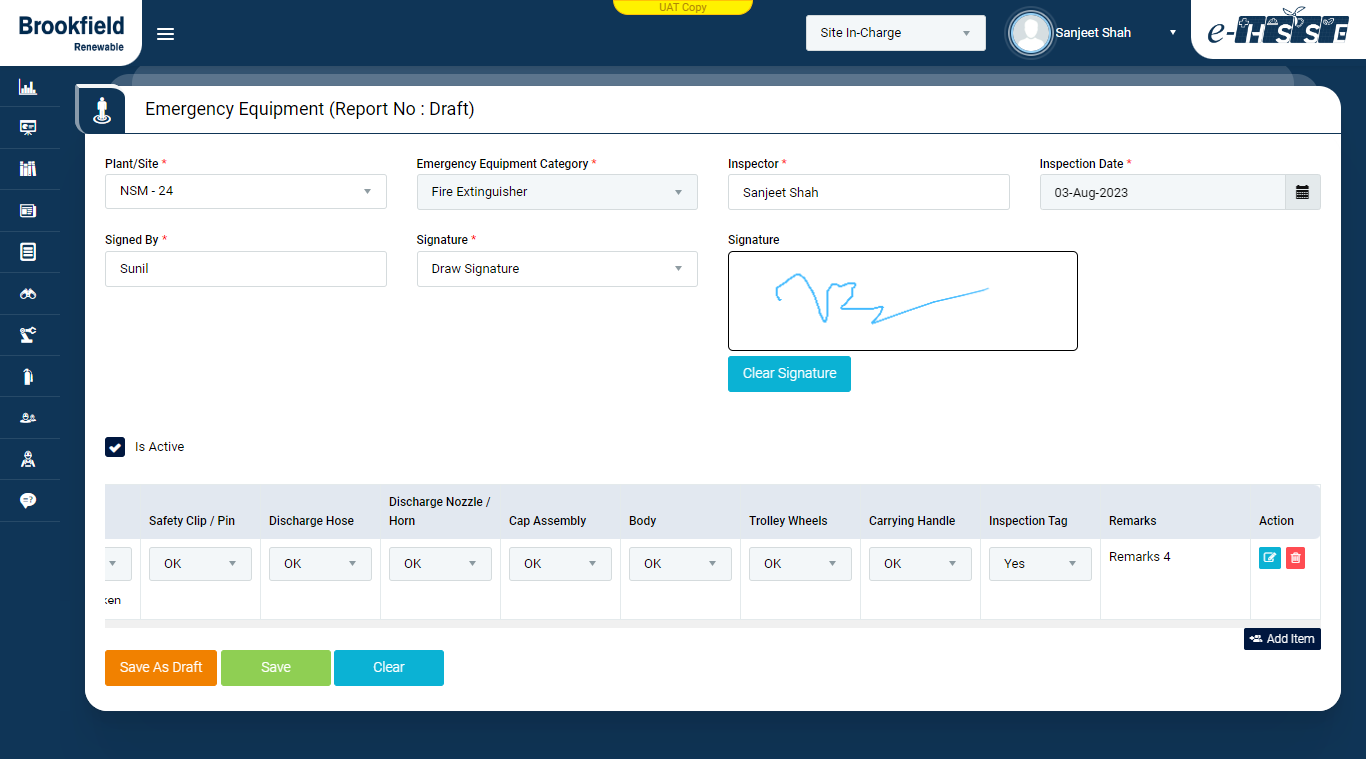
Image 3
- Any item which in draft mode shall open in edit mode.
- Once draft item saved, a unique report number is linked with item.
Note :
- Save as Draft item is only allowed to edit from initiator in their login.
- User have a choice to download all submitted training details in excel & PDF format.
- Saved details count is also reflected in chart on Dashboard.